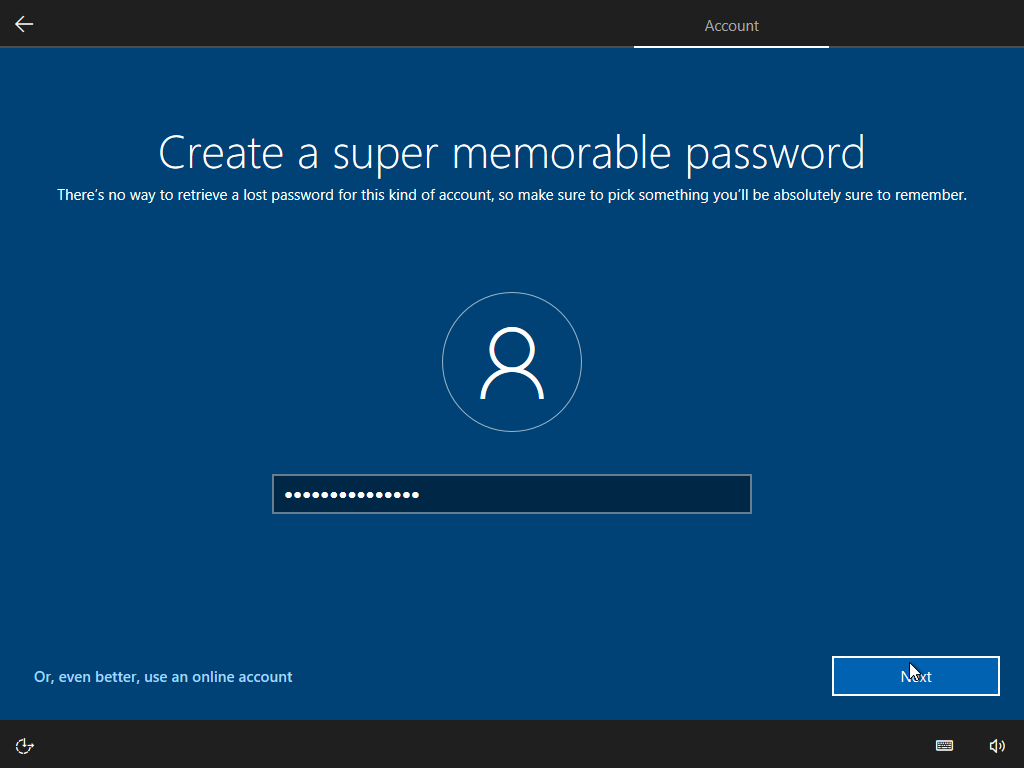Martin Patzelt gab Telepolis im Februar ein Interview. Hier meine Replik.
Martin Patzelt: Würden wir in Krisenzeiten über Fragen von großer Tragweite abstimmen lassen, käme es immer wieder zu irrationalen Entscheidungen. Viele Deutsche würden sich von Emotionen leiten lassen.
Politiker hingegen sind vollkommen rational und verfallen allenfalls in rational-blinden Aktionismus bevor die Hintergründe zu aktuellem Zeitgeschehen (diverse Anschläge und andere Gefahren) voll aufgeklärt sind.
Martin Patzelt: […] Ich bin aber ein großer Anhänger der repräsentativen Demokratie. Die Bürger haben alle vier Jahre die Gelegenheit, eine Richtungsentscheidung zu treffen. Sie können eine Regierung abwählen, der Opposition einen Denkzettel verpassen oder eine neue Partei in den Bundestag wählen. Zudem kann sich jeder Bürger politisch engagieren.
Inwieweit der Schlingerkurs von Merkel in Sachen Atomausstieg mit der zuvor von den Wählern, als buntem Themenstrauß (Parteiprogramm), getroffenen “Richtungsentscheidung” übereinstimmen, sollten Sie, Herr Patzelt, mal ganz nüchtern erläutern. Und das ist nicht das einzige Thema bei dem gewählte Politiker das Geschwätz ihres wahlkämpfenden Ichs von gestern nicht mehr interessiert.
Martin Patzelt: Den Satz: “Die Parteien sind doch alle gleich!”, hört man häufiger. Es wird Sie nicht überraschen, dass ich ihn für falsch halte. Ich appelliere stets an die Bürger, sich doch bitte mehr Mühe zu geben, bevor sie solch radikale Sätze herausposaunen.
Mühe geben sollten sich Politiker. Beispielsweise mit Abschaffung zutiefst undemokratischer Institutionen wie Fraktionszwang, Fünfprozenthürde und Überhangmandaten. Dann noch eine Nein-Stimme eingeführt, die ins Gesamtergebnis eingerechnet wird und sich dadurch von einer ungültigen Stimme abhebt und wir sehen mal weiter. Aber das tun alle Parteien einvernehmlich nicht, weil sie eben doch gerade nahezu gleich sind. Alle verteidigen ihre Pfründe statt echte Korrekturen vorzunehmen. Mittlerweile ist das Hauptunterscheidungsmerkmal der Parteien wie schnell sie auf dem Weg in den Abgrund sein wollen. Das Volk darf alle vier Jahre über den Lokführer abstimmen. Echte Kurskorrekturen gibt es keine (Stichwort: alternativlos).
Das Dumme ist nur, daß die Stimmen aus dem Volk – von allen Seiten – lauter werden. Da hilft es auch nicht wenn die Politikerkaste Journalisten auf ihrer Seite weiß, welche ihnen ein Sprachrohr bieten.
Martin Patzelt: Würden diejenigen, die derlei Ansichten verbreiten, einen Blick in die Parteiprogramme werfen, kämen viele von ihnen zu einer anderen Meinung. Da bin ich mir sicher. Sie würden feststellen, welch verschiedene Gesellschaftsbilder die Parteien vertreten und welch unterschiedliche Schwerpunkte jene setzen. […]
Der mündige Bürger will aber nicht einen Themenstrauß wählen, sondern nach Themen abstimmen. Und vielleicht würden Sie sich wundern wieviele von uns die Parteiprogramme schon durchgelesen haben. Vielleicht ist das mit Parteiprogrammen so ähnlich wie mit der Bibel — man verliert den Glauben, wenn man sie liest.
Martin Patzelt: […] Nur schimpfen ist keine gute Option.
Was ist denn eine gute Option, in Zeiten in denen sich die Demokratie verbraucht hat und zur Ochlokratie verkommen ist? Handgreiflich werden, wäre Ihnen lieber als Ersatz für eine Debattenkultur, Herr Patzelt? Dann freuen Sie sich schon einmal auf die Wutbürger vom ganz rechten und linken Rand. Das paßt gut zu meinem Urteil und Bild von Politikern die hauptsächlich reden können, aber selten zuhören. Und wenn sie zuhören folgen daraus selten Konsequenzen in Form einer Richtungsänderung. Das führt dazu daß Bürger sich nicht ignoriert fühlen, sondern mitbekommen daß sie ignoriert und verarscht werden. Es mag noch eine Weile dauern, aber irgendwann kommt der große Knall. Und dann wird neu ausgewürfelt wer an die Macht kommt. Ob uns aus unserer heutigen Weltsicht das Ergebnis schmeckt, wird dann erst einmal nachrangig sein.
Aber lassen Sie sich besser nicht beirren, Herr Patzelt. Werfen Sie nicht liebgewonnene Überzeugungen über Bord. Denn Kurs- und Meinungsänderungen aufgrund neuer Fakten und Einsichten sind viel zu rational um etwas in der großen Politik verloren zu haben.
Martin Patzelt: Über große Investitionen sollten wir abstimmen lassen. Vor dem Bau eines Flughafens, um ein greifbares Beispiel zu nennen, würde ich Volksentscheide sogar vorschreiben. Die Menschen müssen wissen, was genau auf sie zukommt. Ein weiteres aktuelles Beispiel ist die Verwaltungsstrukturreform in Brandenburg, die die Landesregierung gegen den offensichtlichen Willen des Volkes durchdrücken will.
Au ja, weil Abstimmungen über Summen von denen der Durchschnittsbürger nur träumen kann, zu ganz rationalen und emotionsfreien Entscheidungen führen, gell? Die Weitsicht, die Sie bei anderen gesellschaftlichen Themen den Bürgern absprechen, bringt der Bürger bei Infrastrukturprojekten doch ganz sicher auf, oder?
Hier wird nur ersichtlich, daß Sie, Herr Patzelt, einem Obrigkeitsstaat anhängen. Es zeigt Ihren Dünkel gegenüber dem Wahlvolk. Die unwichtigen Entscheidungen gibt man als Alibi den Bürgern zur Entscheidung, wohlwissend, daß die eigenen Pfründe durch derlei Bürgerentscheide unantastbar sind. Applaus, Applaus!
Auch die von Ihnen genannten Wahlen alle vier Jahre sind im Endeffekt nichts anderes. Sie dienen als Alibi um nach der Wahl ohnehin den Kurs so zu ändern oder belassen wie der Teil der Politikerkaste an der Macht dies gerade für opportun erachtet.
Martin Patzelt: Frau Merkel sagte einmal sehr passend: “Politik ist nicht ‘Wünsch dir was'”. Ein Satz, dessen Richtigkeit mir in vielen Gesprächen mit Bürgern in meinem Wahlkreis deutlich wird. Gerade weil es nur allzu menschlich ist, dass viele sich etwas wünschen, was – realistisch betrachtet – nicht zu machen ist, sollten wir vorsichtig umgehen mit Volksabstimmungen. […]
Das ist richtig. Politik ist nicht “wünsch dir was”, aber Politik sollte für die Gesamtheit des Volkes sein. Sozusagen “wir wünschen uns was”. Klientelpolitik wie sie aktuell generell von allen betrieben wird, die es auf Bundesebene an die Macht schaffen, schließt gerade Teile des Volkes gezielt aus. Interessanterweise könnte es Überschneidungen zwischen diesen ausgeschlossenen Teilen und den Schimpfern geben. Diese Klientelpolitik führt auch dazu, daß die Kanzlerin zwar de jure die Kanzlerin aller Deutschen ist, in Wirklichkeit aber nur bestimmte Teilinteressen ihrer Klientel vertritt.
Des weiteren suggerieren Sie mit Ihrer Wortwahl, daß die Wähler einzelne ichbezogene Wünsche haben. Da kommt wieder der Dünkel des Politikers durch, gell? Oder schlußfolgern Sie aus eigenem ichbezogenen Empfinden heraus? Sie können zwar mit solchen Anspielungen als rhetorisch geschulter Politiker die Ideen der rhetorisch ungeschulten Bürger schnell und effektiv abbügeln, aber argumentiert haben Sie dann noch immer nicht.
Martin Patzelt: So eine Umverteilung könnte man einmal machen – und dann? Glauben diese Herrschaften allen Ernstes, es ginge dann allen besser? Solche Versprechen sind gefährlich, sie führen zu einer Spaltung der Gesellschaft. Ich als Volksvertreter will die Bürger nicht gegeneinander ausspielen, sondern eine verantwortungsvolle Politik betreiben, die das Wohle aller im Blick hat.
Als Volksvertreter wollen Sie vor allem Ihre Pöstchen behalten und später einen finanziell abgesicherten Lebensabend verbringen, den Sie mithilfe Ihrer Entscheidungen in den letzten Jahrzehnten allen anderen Durchschnittsbürgern verbaut haben.
Übrigens führt die sich immer weiter öffnende Schere zwischen arm und reich zur Spaltung der Gesellschaft, nicht irgendwelche Versprechen für eine Korrektur dieser Spaltung zu sorgen.
Martin Patzelt: […] Die Herausforderung besteht eher darin, die Leute, die einem so etwas an den Kopf werfen, mit Argumenten zum Nachdenken zu bringen. Fest steht: Ich werde meine Überzeugungen nicht über Bord werfen.
Wann kommen denn die Argumente, Herr Patzelt? Bisher haben Sie vor allem die Vorwürfe ohne Argumente abgebügelt. Man wünschte sich, daß auch Politiker hin und wieder nachdenken. Und vor allem, daß Sie ihre Überzeugungen auch überdenken können. Wer das von vornherein kategorisch ausschließt handelt auch nicht anders als Fundamentalisten jeglicher Couleur.
Martin Patzelt: Nein, er gibt mir zu denken. Ich bedauere es sehr, wenn bei manchem dieser falsche Eindruck entsteht. (Pause) Ein weiteres Argument gegen Volksentscheide: Wir haben aufgrund der Geschichte unseres Landes gewisse Verpflichtungen, über deren Aufkündigung wir unter keinen Umständen abstimmen sollten. Zudem würden wir den Herausforderungen nicht gerecht, wenn bei komplizierten Themen lediglich eine Ja- oder Nein-Antwort möglich wäre.
Ach Herr Patzelt, wenn unsereins, ohne das Sprachrohr der großen Medien, Kritik vorbringt, muß Sie das doch nicht jucken. Der Elefant stört sich doch auch nicht an einer Mücke. Aber in Sachen falschen Eindrücken geht es uns dann ja nicht anders. Aus argumentativ untermauerten Urteilen unsererseits werden auf Ihrer Seite plötzlich wieder unfundierte “Vorurteile gegenüber Politikern”.
Jedoch finde ich Ihre Fantasielosigkeit belustigend. Sie scheinen sich tatsächlich kein besseres System als das aktuelle vorstellen zu können. Eines in dem man die Entscheidung zu komplizierten Themen an einen kompetenten Fachmann seiner Wahl abgeben könnte.
Ich will auch nicht, daß über die Todesstrafe abgestimmt wird, weil gerade mal wieder ein Kinderschänderfall in der Presse ist. Man könnte da durchaus Schranken einbauen, welche beispielsweise eine Abstimmung über Entscheidungen die der Menschenrechtserklärung oder dem Grundgesetz zuwidergehen verunmöglichen. Aber Ihre Themenbeispiele zeigen sehr schön, daß Sie Angst haben. Angst davor, daß Bürger an Ihren Privilegien und Ihren Pfründen kratzen könnten.
Sie sollten aber lieber Angst davor haben was passiert, wenn die mittlerweile ausgehöhlten Bürgerrechte weiter eingeschränkt werden, die Überwachung ausgebaut wird und ein zukünftiger Machtwechsel irgendwann Leute an die Regierung bringt, die nicht so lupenreine Demokraten wie von der Spendenaffären-CDU sind und denen vielleicht auch nicht nur Eigensinn, sondern Größenwahnsinn im Kopf umherschwirrt.
Und verstehen Sie mich bitte nicht falsch, ich habe nichts gegen hohe Politikergehälter. Die gehen in Ordnung, solange diese Politiker ihrem Gewissen und nicht einer Fraktionsdisziplin unterworfen sind; solange sie nicht in x Aufsichtsräten und Interessensvertretungen sitzen und sich von deren Vertretern einflüstern lassen was als nächstes auf der Tagesordnung stehen sollte.
Mit den entsprechenden Regeln, dürfen sich die Abgeordnetengehälter gern auch weiter in gewissen Abständen erhöhen. Ohne solche Regeln jedoch, sehe ich dafür keinerlei Rechtfertigung.
Martin Patzelt: Die Erfahrung und Kompetenz, die viele Politiker mitbringen, sollte nicht unterschätzt werden. Ich weiß, dass es in manchen Kreisen üblich ist, sich über Volksvertreter lustig zu machen oder jene gar zu beleidigen. Mir bleibt da immer nur eins: klar dagegenhalten.
Es scheint insbesondere viel Kompetenz im Schnelllesen zu geben. Zumindest wenn man sich anschaut wie schnell unsere Volksvertreter ganze Pamphlete vor der Abstimmung durchgearbeitet haben wollen — selbst solche welche sie als Drucksache viel zu kurz vor der Abstimmung erhielten. Aber ist nicht so schlimm, wenn jeder einen Absatz liest, hat jeder was gelesen. Und am Ende kommt es doch sowieso nicht auf das Gewissen des Abgeordneten, sondern auf die Fraktionsdisziplin an.
Meistens mache ich mich nicht lustig über Politiker; ich kritisiere sie offen. Ihren gesamten Verein — parteiübergreifend. Lustig mache ich mich allenfalls wenn, aufgrund der Hilflosigkeit die wir Bürger ob der Umtriebe der Politikerkaste zuweilen verspüren, ansonsten nur noch Heulen als Alternative bliebe. Denn nichts ist alternativlos.
Martin Patzelt: Im Großen und Ganzen hat sich unser politisches System bislang bewährt. Für Ergänzungen sollten wir dennoch stets offen sein.
Lieber nicht, Herr Patzelt. Sie erinnern sich noch? Sie wollten doch von Ihren Überzeugungen nicht abweichen. Lassen Sie sich nicht in irgendwelche verbalen Debatten hineinziehen. Warten Sie stattdessen ab, bis einer ausreichenden Menge von Unzufriedenen der Kragen platzt.
Mit etwas Glück haben wir dann Bundeswehreinsätze im Innern, die den Deckel draufhalten, wieviel Druck sich auch immer aufbauen mag. Das wäre dann das was die NVA in der diktatorischen DDR nicht getan hat.
Und danach kommt womöglich noch ans Licht, daß es sich nicht um eine homogene Gruppe gehandelt hat bei all diesen Querulanten. Oh Schreck. Aber es kann nur einen Gewinner geben. Wohin das führen kann, hat man schon einmal auf deutschem Boden erleben können.
Mein Fazit: lieber einfach so weitermachen wie bisher und sich nicht von seinen Überzeugungen abbringen lassen. Schon garnicht durch Argumente. Stattdessen schön gegenhalten — mit Platitüden.
Mit freundlichem Gruß,
Schneider