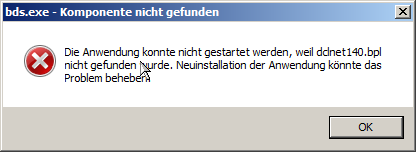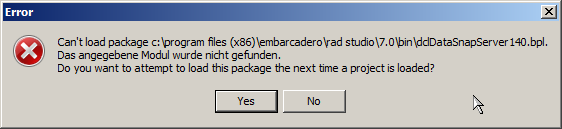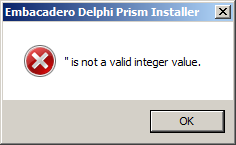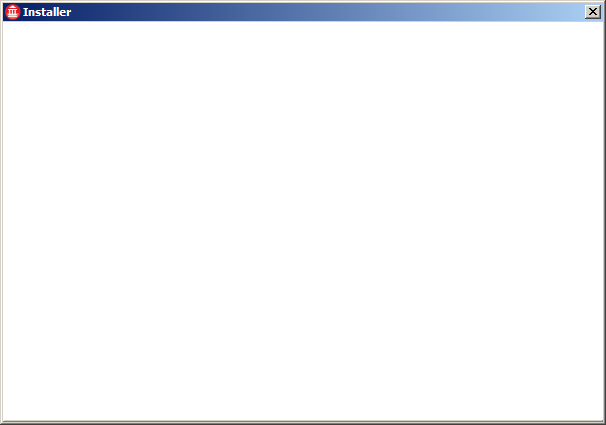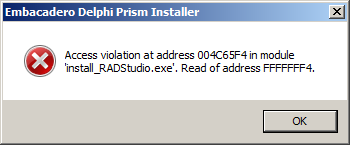Zugegeben, auch in Deutschland wird es den einen oder anderen geben der die Isländer dafür haßt, daß sie sich in der am 6ten März erfolgten Volksabstimmung gegen das Änderungsgesetz 1/2010 zum Gesetz 69/2009 entschieden haben. Auch wenn diese Gesetze im speziellen die in den Niederlanden und Großbritannien tätige IceSave betreffen, gab und gibt es in Deutschland ja auch eine Menge Kunden von Kaupþing (alias Kaupthing, jetzt hier auf Island Arion Banki). Die Verluste sind hart, keine Frage. Aber die Verluste könnten noch schlimmer sein. Ein Volk von reichlich 300000 Menschen soll einen Schuldenberg zurückzahlen, vor dem einem nur grauen kann. So schlimm ist es dann (noch) nicht für die Deutschen gekommen. Eine kleine Gruppe von egomanischen Bänkern hat die Misere verursacht und kommt dennoch, sogar weitgehend ungeschoren, davon. Ein Kollege hatte die – zugegebenermaßen schwer mit den allgemeinen Menschenrechten vereinbare – Variante vorgeschlagen die Schuldigen auf die Berge zu treiben und dann durch ausländische Touristen jagen zu lassen, die sie dann für ein paar Tage kostenlos auch für niederste Arbeiten nutzen dürften … hoffen wir, daß es zu derlei Lynchjustiz nicht kommt.
Das Traurige ist aber, daß die Medien – ja, auch die deutschen – berichten, daß die Isländer sich gegen eine Entschädigung ausgesprochen haben, was so aber nicht stimmt. Sie haben sich dagegen ausgesprochen die wirtschaftliche Lage ihres eigenen Landes, wie von den Niederlanden und Großbritannien gefordert, bei der Rückzahlung unberücksichtigt zu lassen. Genau das besagte nämlich das Gesetz 1/2010, welches unter dem Druck der Gläubiger zustandekam und den bereits in Gesetz 69/2009 beschlossenen Entschädigungsmodus so deutlich verschärfen sollte. Sieht man einmal davon ab, daß der Durchschnittsisländer weder von den Ränkespielen der Bänkster profitiert hat, wie einige Kommentatoren meinen behaupten zu müssen, noch davon wußte, sollte man ihnen wohl zugestehen, daß sie genug Ehre und Anstand haben um für die Fehler ihrer egomanischen Landsleute einzustehen. Aber sowas ließe sich in den Nachrichten selbstverständlich nicht so gut verkaufen wie die vermeintliche “Tatsache”, daß die “boshaften Isländer” nichts zurückzahlen wollen.
Aber was soll’s. Es wurde ja auch berichtet, daß das Gesetz 1/2010 erst nach der Volksabstimmung Gültigkeit erlange, was nachweislich nicht der Fall ist. Der Einspruch des Präsidenten löste nämlich vielmehr den in der isländischen Verfassung verankerten Mechanismus aus nach dem das Volk abstimmen solle – die Gültigkeit des Gesetzes zum Zeitpunkt seiner Verabschiedung war dadurch nicht berührt. Es war in kraft. Mit den Details nimmt man es in den sogenannten freien Medien also nicht so streng, solange es von den jeweiligen einheimischen Problemen ablenkt die doch viel eher zum Aufruhr einladen sollten.
Die Isländer waren sich der Folgen ihrer Entscheidung sehr wohl bewußt. Die Reaktionen aus Großbritannien schon bei der Ankündigung der Volksabstimmung waren da nur zu eindeutig. Für den EU-Beitritt mag das auch nichts Gutes bedeuten. Aber wie sehr braucht die EU Island, bzw. umgekehrt? Ich denke, viele Isländer unterschätzen eventuell ihre vorhandene Verhandlungsmasse. Ohnehin dürfte die Umsetzung der Ideen zur Ausweitung von Meinungs- und Pressefreiheit hier auf Island als schwerer Stein dem EU-Beitritt im Wege liegen. Da schon seit Jahren in der EU allgemein – wie auch in nichteuropäischen Ländern – die Tendenz erkennbar ist Bürgerrechte – inklusive Meinungsfreiheit – abzubauen (und wenn dies durch Abmahnungen geschieht “belastet” es nichtmal die Gerichte), mag der angestrebte Beitritt vielleicht mit mehr Wermutstropfen verbunden sein als die Mehrheit der Isländer zu schlucken bereit ist. Immerhin wird man innerhalb der EU in jedem Fall nur Hinterbänkler sein, denn von Souveränität der EU-Mitgliedsstaaten faseln wohl auch nur unbelehrbare EU-Fundamentalisten.
Gerade die Deutschen mit dem ausgeprägten Drang zu Obrigkeitshörigkeit und Kadavergehorsam sollten den Isländern dafür dankbar sein, daß sie sich nicht durch die Drohungen der Niederländer und Briten beirren ließen und somit der Demokratie eine Chance gegeben haben. Etwas was in Deutschland nur allzu notwendig wäre, durch die sogenannten “Volksparteien” aber vehement verhindert wird. Das Volk informiere sich nicht genügend über die Themen über die es eventuell abzustimmen habe. Zum Glück haben wir ja ein Parlament voll von unterbezahlten und überqualifizierten Universalgelehrten in Berlin, dessen Insassen sich schon aufgrund ihrer Überlegenheit nicht mit solch irdischen Dingen wie dem Durchlesen von Gesetzesvorlagen oder dem Selberdenken – auch entgegen der Fraktionsdisziplin – beschäftigen. Gott sei Dank! (Dem CDU/CSU-Gott, aber …)
// Oliver