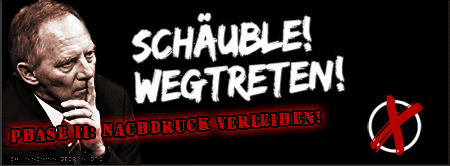Ohne sonderliches Befremden, dafür aber mit um so mehr Interesse habe ich den Artikel bei TELEPOLIS über die Nutzung von StaSi-Unterlagen bei Ermittlungen gegen “Terrorverdächtige” gelesen.
Da wird man wohl demnächst im Fernsehen den Herrn Bundespräsidenten bei der Übergabe des Bundesverdienstkreuzes an ehemalige StaSi-Offiziere sehen können, schließlich muß die heutige Elite den Datensammlern von damals doch unheimlich dankbar sein.
Willkommen in der DDR 2.0, dem Steuerzahler- und Terroristenstaat – noch bessere Überwachungsmaßnahmen, diesmal mit subtileren Einschränkungen der Meinungsfreiheit (wär doch zu schade wenn jemand aufhören würde seine Meinung zu sagen, weil er offen weiß, daß er dann verfolgt oder verhaftet würde), bessere Werbung/PR (Parolen wie “Kampf gegen den Terror”, “Deutschland wird auch am Hindukusch verteidigt”), … und das Beste: jeder ist mal generell ein Terrorist und unter Verdacht, es sei denn er kann den Behörden gegenteiliges Nachweisen oder ist Regierungsmitglied.
Nach Nazideutschland in den 1000 Jahren zwischen 1933 und 1945, der DDR, dem Intermezzo einiger Nazis in hohen Ämtern in der BRD und der nun wiedervereinten DDR 2.0, ist das doch ein echter Fortschritt, oder? Gehe zurück auf Los.
// Oliver