If in Visual Studio when you right-click a C/C++-project in the Solution Explorer, you choose Build Customizations…, the following dialog will be presented:
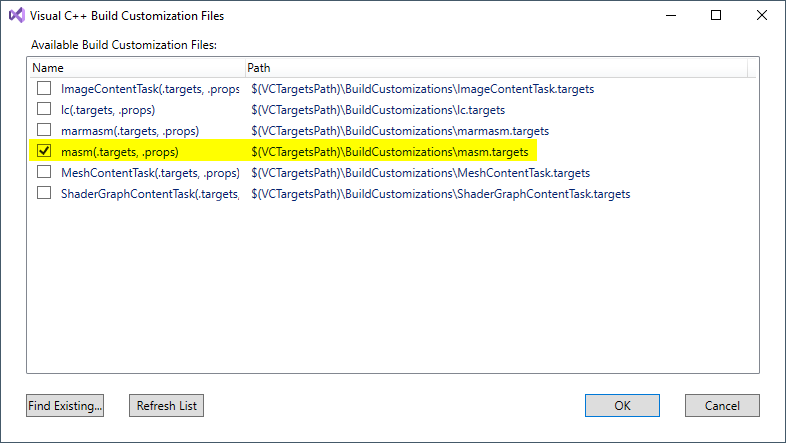
If you check the item for masm, the following changes will be done to your .vcxproj file:
<!-- inside the ImportGroup labeled ExtensionSettings adds: --> <ImportGroup Label="ExtensionSettings"> <Import Project="$(VCTargetsPath)\BuildCustomizations\masm.props" /> </ImportGroup> <!-- inside the ImportGroup labeled ExtensionTargets adds: --> <ImportGroup Label="ExtensionTargets"> <Import Project="$(VCTargetsPath)\BuildCustomizations\masm.targets" /> </ImportGroup>
The items will then appear as:
<ItemGroup> <MASM Include="foobar.asm" /> </ItemGroup>
// Oliver
PS: Mostly meant as a reminder for myself.
